Integrating Payment Gateway With Mendix
Tue, Jan 25, 22I needed way to accept payments securely in a Mendix app. The Mendix Marketplace typically has a solution to your problem - whether it was created by the Mendix team, or by the community; someone has already faced (or is facing) the same problem as you.
In this case, I needed to integrate Braintree - a payment gateway which accepts multiple payment types (Google Pay, Apple Pay, PayPal, Card). Which (at the time) no published content was available on the Mendix Marketplace. This required custom work.
Mendix front-end components (like input box, datalist, drop-down) are called ‘Widgets’ and are built using React - a JavaScript framework. If you are creating a custom widget, a beginner friendly starting point can easily be generated using the Mendix Pluggable Widget Generator.
Mendix back-end logic is built using Java. If you want to extend beyond the capabilities of built-in Microflow actions, you need to create a ‘Java Action’, which is a Java method that can be called from a Microflow.
To fully integrate Braintree payment gateway into our app, I had to implement the front-end web-drop-in JavaScript library into a ‘Widget’ and back-end Java API functionality into a ‘Java Action’.
Here is a simple sequence diagram of how the communication between systems works…
sequenceDiagram
autonumber
Client->>Mendix app: Give me a token
note over Mendix app: Generate client token
Mendix app-->>Client: Here's your token
note over Client: Token used by<br/>web-drop-in for checkout
Client->>Braintree server: I've completed checkout flow
Braintree server-->>Client: Here's your Payment method nonce
note over Client,Braintree server: Could be success or error
Client->>Mendix app: Here's my Payment method nonce
note over Mendix app: Generate transaction<br/>request
Mendix app->>Braintree server: Transaction request
Braintree server-->>Mendix app: Transaction response
note over Braintree server,Mendix app: Could be success or error
Braintree also has a ‘How it works’ documentation page, which explains it in more detail.
In the screenshot below, you can see the Braintree drop-in JavaScript library implemented as a Mendix Widget, rendered in an app.
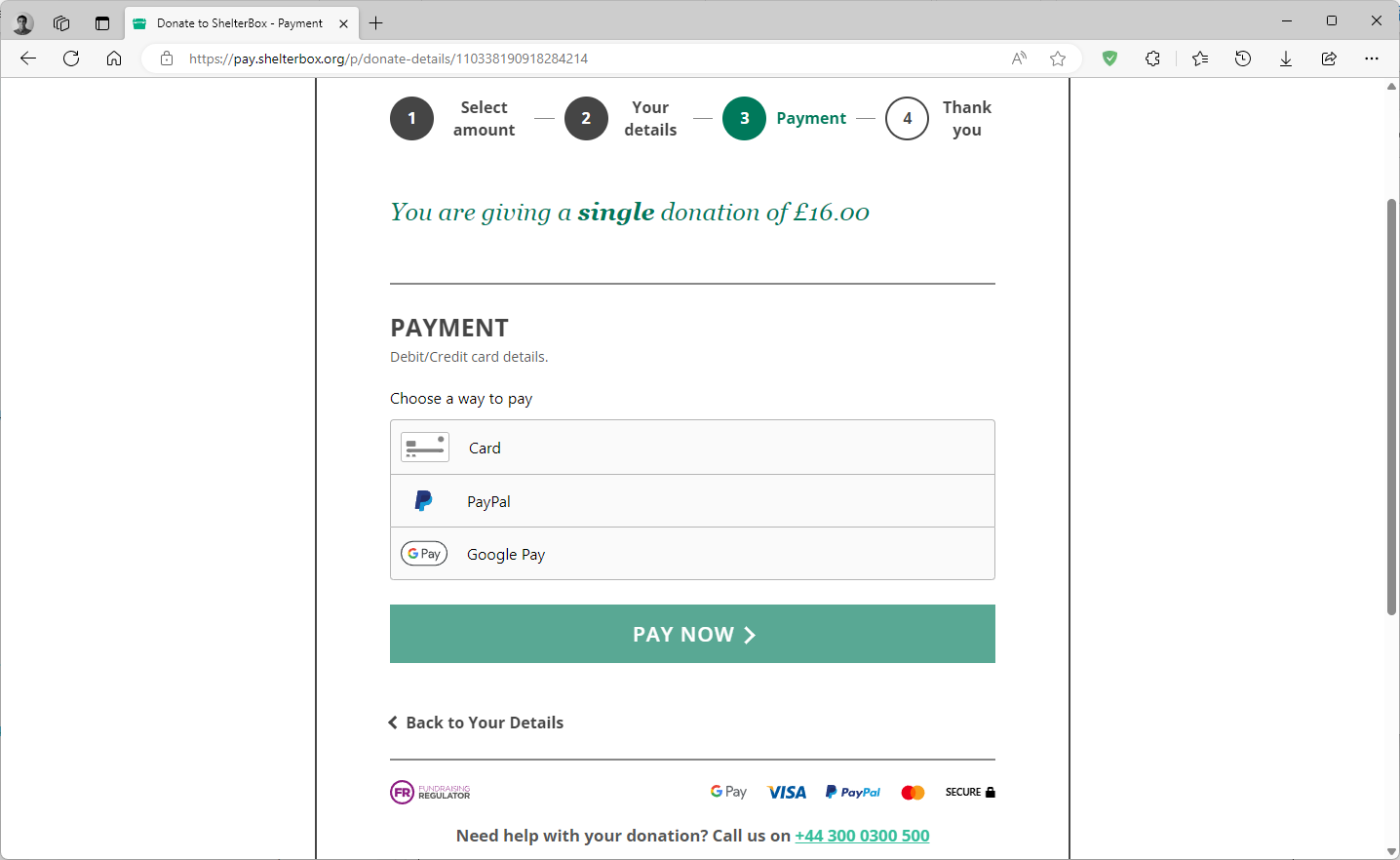
You can find the source code for the front-end web-drop-in widget in the Mendix-BraintreeDropIn GitHub repo. Thanks for reading!